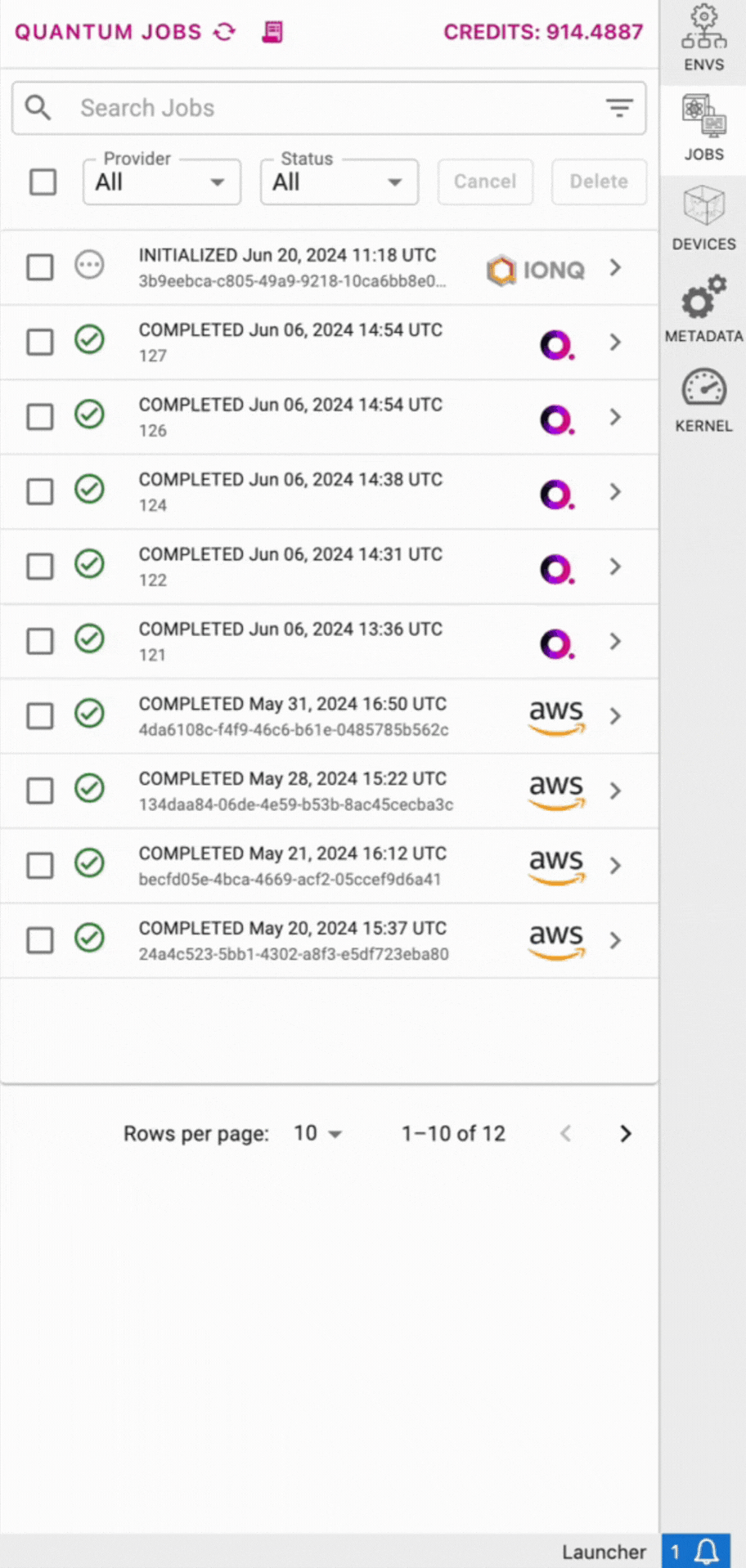Currently, qBraid Quantum Jobs only supports standard AWS Quantum Tasks. The
application of qBraid credits towards Amazon Braket Hybrid Jobs is not yet
available.
Which environments?
Environments listed in the Environment Manager with thequantum-jobs tag have pre-configured support for qBraid Quantum Jobs.
Enable/disable
Enable or disable Quantum Jobs by clicking the environment’s More button, and then flip the “Quantum Jobs Toggle” (located under the General Info section). Flipped to the left means quantum jobs are disabled; flipped to the right means quantum jobs are enabled.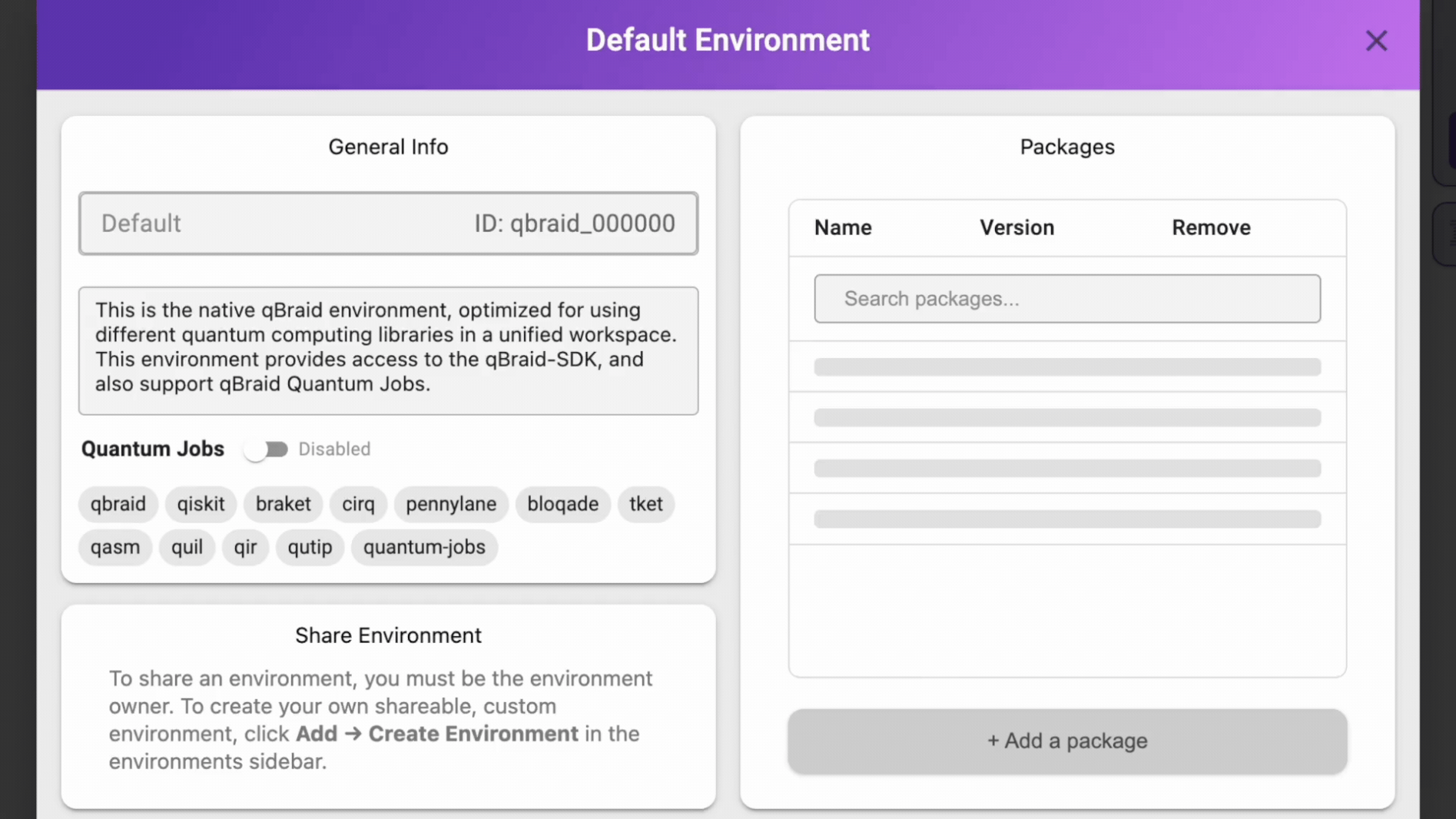
Cancel/delete jobs
You can cancel and delete jobs using the Quantum Jobs sidebar. You can only delete jobs that have reached a final state, and can only cancel jobs that have not yet reached a final state (e.g.COMPLETED or FAILED).