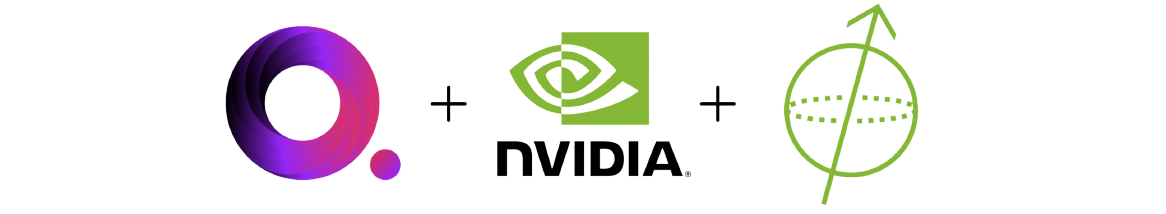
- Wide GPU access: V100, A100, H100, GH200, and B200 class GPUs, available in various configurations. Billing is in credits/minute with rates shown in your account launcher.
- Pre-configured Python environment: Activate the default environment by running
qbraid envs activate defaultin a terminal or simply open a notebook and make sure thedefaultkernel is selected. This environment includes GPU-optimized versions of qiskit / qiskit-aer, cudaq, pennylane / pennylane-lightning, PyTorch, TensorFlow, and JAX.
Launch GPU instance
Use the drop-down at the top of your account page to select the GPU Lab image, and then click Launch Lab.


The GPU servers may take up to 15 minutes to launch compared to standard Lab
instances, as the GPU resources are provisioned on-demand.
Available GPU Configurations
qBraid offers a variety of GPU configurations to meet different computational needs:| Instance Name | GPU Type | RAM Configuration | Credits/Min |
|---|---|---|---|
| 1xA100-40GB-SXM4 | 1x NVIDIA A100 40GB SXM4 | 40GB VRAM | 2.15 |
| 1xH100-80GB-PCIE | 1x NVIDIA H100 80GB PCIe | 80GB VRAM | 4.15 |
| 2xH100-80GB-SXM5 | 2x NVIDIA H100 80GB SXM5 | 80GB VRAM each | 10.63 |
| 4xH100-80GB-SXM5 | 4x NVIDIA H100 80GB SXM5 | 80GB VRAM each | 20.60 |
| 8xV100-16GB | 8x NVIDIA V100 16GB | 16GB VRAM each | 7.33 |
| 8xA100-40GB-SXM4 | 8x NVIDIA A100 40GB SXM4 | 40GB VRAM each | 17.20 |
| 8xA100-80GB-SXM4 | 8x NVIDIA A100 80GB SXM4 | 80GB VRAM each | 23.87 |
| 8xH100-80GB-SXM5 | 8x NVIDIA H100 80GB SXM5 | 80GB VRAM each | 39.87 |
nvidia-smi) and
NVIDIA CUDA Toolkit (nvcc) command line utilities.
Additional GPU configurations are available. Visit your account
page to see the full list of options.
GPU-enabled environments
The GPU Lab image comes pre-configured with the NVIDIA cuQuantum SDK GPU simulator library, and includes GPU integrations with other popular quantum softwares packages such as Pennylane-Lightning, Qiskit Aer, and Qsim-Cirq.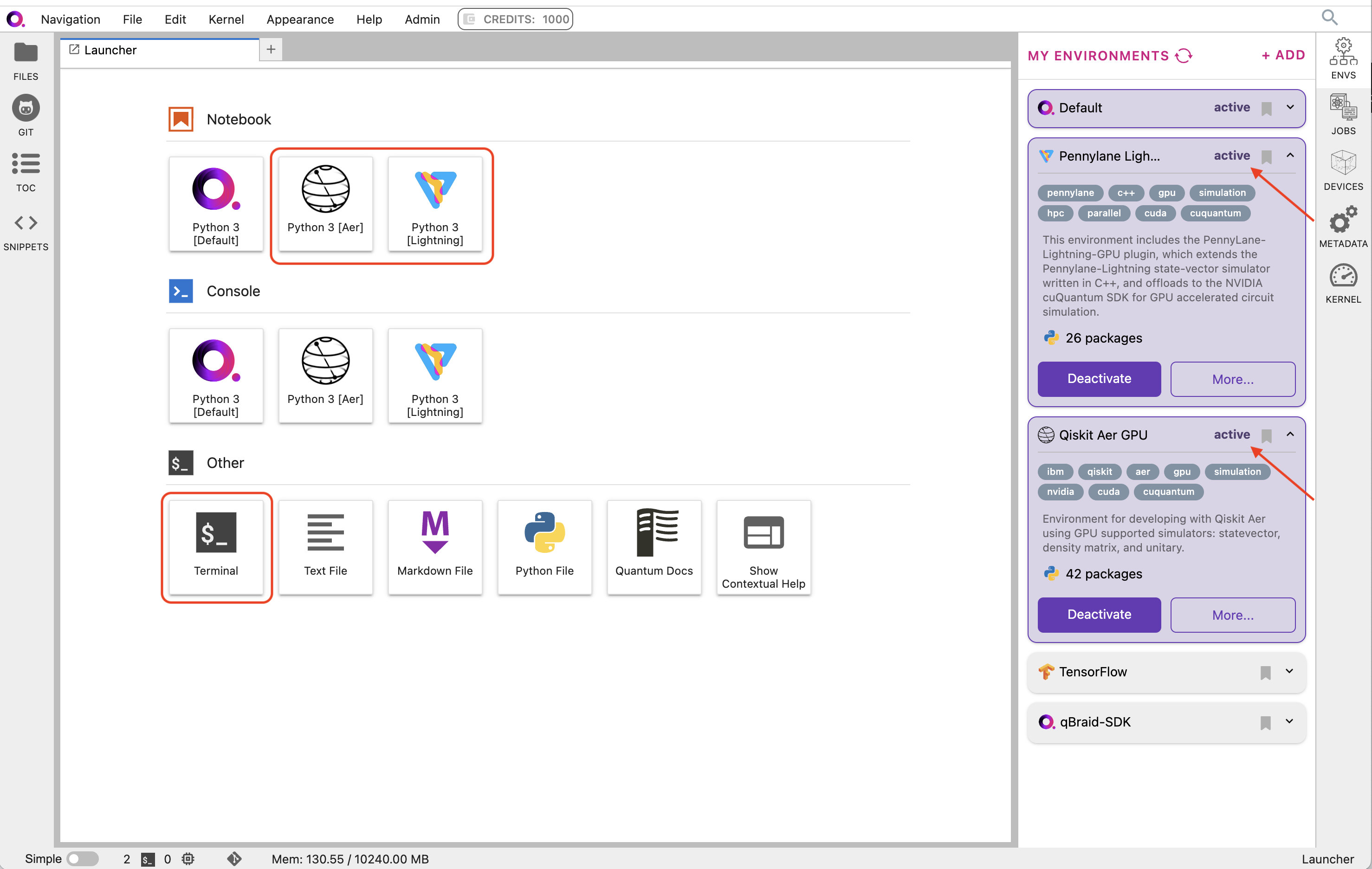
Pennylane-Lightning
PennyLane is a cross-platform Python library for quantum machine learning, automatic differentiation, and optimization of hybrid quantum-classical computations. The PennyLane-Lightning-GPU plugin extends the Pennylane-Lightning state-vector simulator written in C++, and offloads to the NVIDIA cuQuantum SDK for GPU accelerated circuit simulation. Thelightning.gpu device is an extension of PennyLane’s built-in lightning.qubit device. It extends the
CPU-focused Lightning simulator to run using the NVIDIA cuQuantum SDK, enabling GPU-accelerated simulation of
quantum state-vector evolution.
A lightning.gpu device can be loaded using:
lightning.qubit and perform all simulation on the CPU.
Qiskit Aer
Qiskit is an open-source framework for working with noisy quantum computers at the level of pulses, circuits, and algorithms. The Qiskit Aer library provides high-performance quantum computing simulators with realistic noise models. On qBraid, the Qiskit Aer GPU environment comes with theqiskit-aer-gpu package, extending the same functionality of the
canonical qiskit-aer package, plus the ability to run the GPU supported simulators: statevector, density matrix, and unitary.
Here is a basic example:
What’s Next
We’re actively expanding GPU capabilities on qBraid. Here’s what to expect:Dedicated GPU filesystem: GPU sessions currently use a separate high-performance storage backend. Files saved in GPU sessions persist and benefit from faster I/O. Unified filesystem access across all qBraid instances is coming soon.Expanding environment support: You can create and persist local environments in GPU sessions. Shareable environments and pre-packaged environments from standard qBraid are on the roadmap.Growing capacity: We’re continuously adding more GPU resources to meet demand. If capacity is temporarily unavailable, check back periodically as capacity becomes available.Improving startup reliability: If you encounter any NVIDIA setup issues after starting a GPU, run
nvidia-smi in a terminal session. If you see an error, simply restart the same instance.