ConversionGraph
can be customized by the user.
API Reference:
qbraid.transpiler
Conversion Graph
To view what conversions are available, you can plot theConversionGraph:
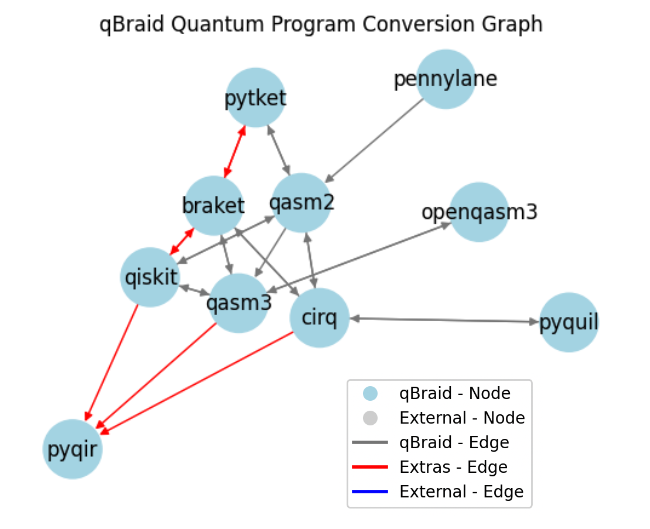
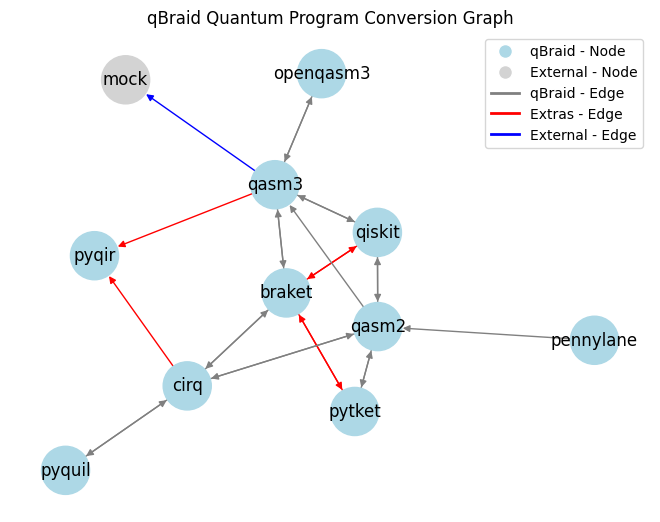
conversions list:
Conversion Scheme
TheConversionScheme data class details information about conversion configurations, such as numbers of nodes and edges, as well as max depth.
Transpile
Using theqbraid.transpile function, simply pass in the name of the target package from one of qbraid.QPROGRAM_ALIASES. For example, use input "cirq" to return a cirq.Circuit:
"pyquil" to return a pyquil.quil.Program:
